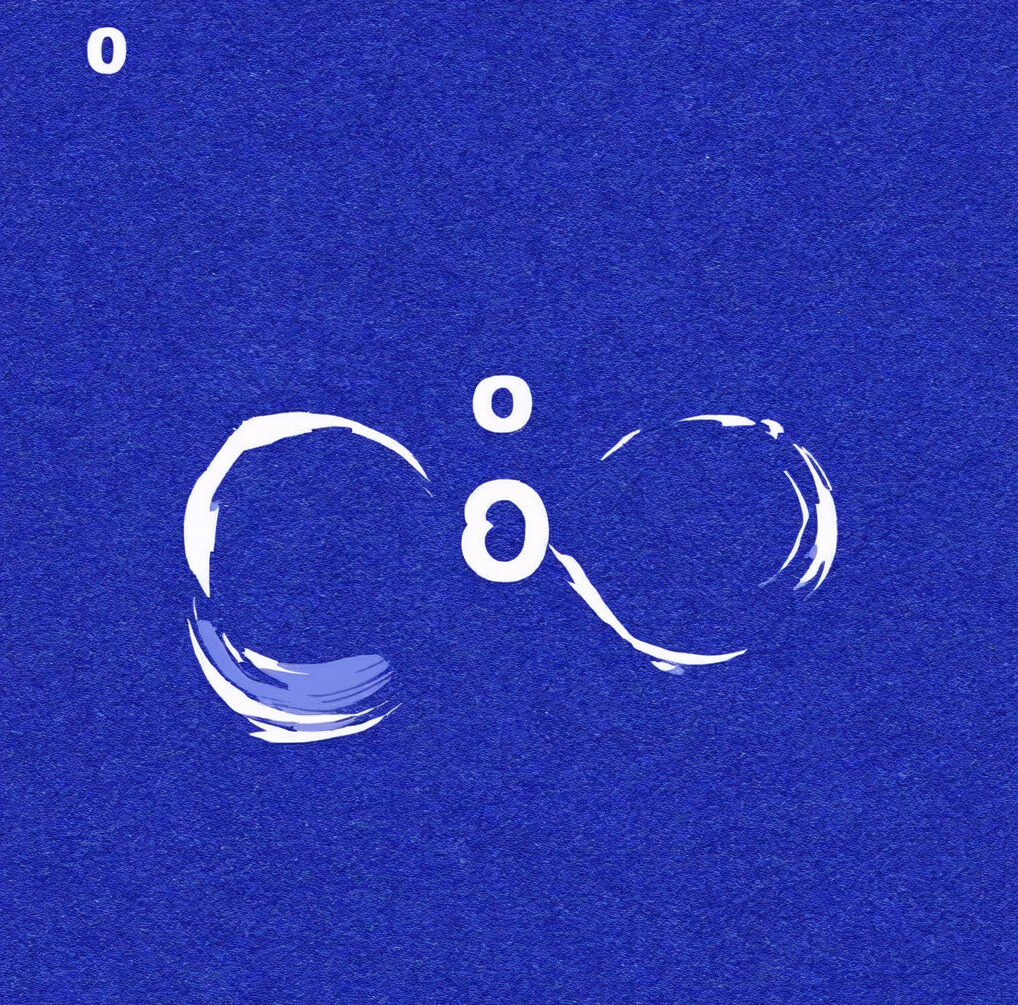zer08 Initial Setup
For starters: connecting to the system is done via the single black thunderbolt cable on the front of the USB dock (the silver thing). This cable will also charge your laptop. Since this cable connects you to power and an external monitor, keyboard, and mouse, if you’re on a Mac, you can run your laptop in clamshell mode (screen closed) if you’d like.
First time setup
1. Download and install latest drivers for RME Fireface UCX II
a. These will include RME Totalmix, RME’s free control software for the interface
2. Download Genelec GLM, which requires that you create a free account
3. Open Totalmix and GLM, and load the config files
a. The .sam file is for GLM. Load it by going to File -> Open
b. The .tm(*) files are for Totalmix:
i. The .tmws file is the workspace config. Load it by going to File -> Load Workspace... or hitting ctrl/cmd + L
ii.The .tmss file is the workspace snapshot. Load it by going to File -> Load Snapshot... or hitting cmd/ctrl + O
iii. The .tmarc file is for the ARC USB controller (on the desk) mapping. Load it by going to Options -> Arc & Key Command Settings... -> Load... (the final button is in the bottom left hand corner of the pop up window
4. Now you should be good to go!
Download and install latest drivers for RME Fireface UCX II
If you start to hear mic feedback building, the best course of action is to press button 1 on the ARC to mute the main monitors immediately.
Vocal recording
Without a vocal booth, mic feedback is an issue that must be closely managed. Please be careful to avoid damaging the speakers! To record:
1. Ensure the headphones (Beyerdynamics) are plugged into the headphone output on the front of the RME interface.
2. Press button 1 (top left) on the RME ARC USB to mute the main monitors.
3. Press button 2 on the ARC to supply phantom power to the mic.
4. Press the VOL PH 1 button (bottom row) to control the headphone volume. Turn the gain up as necessary.
5. If needed, press button 3 on the ARC to change the mic input gain.
When ready to switch back to the monitors, perform these steps in reverse. Please ensure phantom power to the mic is turned off before unmuting the monitors. This will prevent a feedback loop.
If you start to hear mic feedback building, the best course of action is to press button 1 on the ARC to mute the main monitors immediately.
Location
310 Meserole Street Suite 08 ,
Brooklyn, NY 11203
United States